Get your systems in shape – download your FREE ClickUp Clean-Up Checklist today!
Efficient Systems.
Elevated Support.
More Time for What Matters.
Streamline, Simplify & Scale with Expert Virtual Support
From ClickUp audits to admin tasks, I'm here to help you optimise your systems and reclaim your time.
Whether you need a one-off power hour or dedicated ongoing support, your business is in capable hands.
Experience the SE Virtual Support Co. difference
Virtual support that helps your business run smarter, not harder!
Streamlined workflows that save you time and reduce overwhelm.
Expert ClickUp setup and optimisation tailored to your needs.
Reliable virtual assistant services to handle your daily admin.
Ongoing support to help you stay focused and in control.
At SE Virtual Support Co., we understand the pressure of juggling too many tasks while trying to grow your business. That’s why we offer flexible, high-impact virtual services designed to simplify your operations and reclaim your time. Whether you need to bring order to your systems with ClickUp, optimise your processes, or get trusted support with everyday tasks, we’re here to help you work more efficiently and breathe easier.
MEET THE FOUNDER & CEO
Hey, I'm Sally!
Hi, I’m Sally, the person behind SE Virtual Support Co.
With over 18 years of experience working across different industries, I’ve pretty much seen it all when it comes to chaotic systems, messy workflows, and businesses buried under admin. That’s exactly why I started SE Virtual Support Co., to help brilliant people like you cut through the clutter and get back to doing what you love.
I’m a big fan of structure, simple processes, and tools that actually make life easier (hello, ClickUp!). I thrive on problem-solving, getting stuck into the details, and creating order out of the chaos.
When I’m not building workflows or fine-tuning systems, you’ll usually find me with a strong coffee in hand, ticking off my own to-do list with slightly too much satisfaction.
If you’re looking for someone who’s as invested in your business as you are and who genuinely loves getting things running like clockwork, you’re in the right place!
Services
↓

ClickUp Support
Struggling to make the most of ClickUp? I will streamline your setup and processes so you can focus on getting work done.

Workflow Optimisation
Tired of messy, inefficient workflows? Let’s simplify and automate your operations to save time and reduce stress.

Virtual Assistant
Overwhelmed with daily tasks? My virtual assistant services handle the admin, so you can concentrate on what really matters.
Start here:
FREE Discovery Call
Let's unlock your efficiency
↓ ↓ ↓
FREE ClickUp Clean-Up Checklist
Simplify Your Workflows with a Simple Cleanup Process.
Use our step-by-step checklist to streamline your processes, declutter your workspace, and boost your productivity.

Your clean up starts here
Identify cluttered workflows and organise them for peak efficiency
Clean up your digital workspace for better focus and faster execution
Step-by-step guidance to simplify your cleanup process no overwhelm
Build habits to keep your space, tools, and tasks organized long-term
Works on all ClickUp plans including the
Free Forever plan
⭐️ ⭐️ ⭐️ ⭐️ ⭐️
"This checklist made setting up ClickUp feel simple and manageable. Everything’s finally organised and easy to navigate!" - Hannah
BLOG
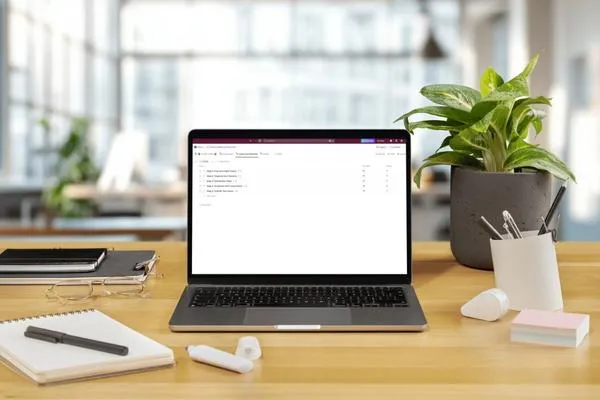
Is your ClickUp Workspace due for a cleanup?
Here’s how to tell (and what to do about it)
If you opened up ClickUp this morning and felt that little twinge of overwhelm, you’re not the only one.
Maybe there are tasks sitting in your inbox from months ago. You’ve got folders and lists you haven’t touched in a while. Dashboards that once felt helpful are now just clutter. Or you find yourself jumping between views trying to figure out where everything lives.
Here’s the truth. Your ClickUp setup isn’t broken, and you haven’t done anything wrong.
This kind of digital clutter builds up slowly, especially when you’re managing a full client load, juggling admin behind the scenes, planning content, and trying to keep everything moving.
If your workspace is starting to feel a little heavy or disorganised, it might just be time for a cleanup. Not a full rebuild. Not a major overhaul. Just a bit of breathing room and a reset.
That’s why I created the ClickUp Cleanup Checklist Template. It’s completely free, designed for everyday users like you, and ready to drop straight into your own ClickUp account. No confusion. No wasted time. Just a clear, simple structure to help you bring order back to your workspace.

Why a ClickUp Cleanup Is Worth Doing (Even if Things “Mostly Work”)
You probably set up ClickUp with a clear system when you first started using it. But over time, things shift.
Your offers change. You test a new workflow. You hire a VA. Maybe you move from working solo to managing a small team.
And all of those changes leave little pieces behind in your setup. Before you know it, things don’t quite line up the way they used to.
You might notice:
Old, incomplete tasks sitting around with no clear owner or deadline
Spaces or folders that feel outdated
Tags and custom fields that no one really uses anymore
Confusion over what list or view to use for a specific type of task
Dashboards that you built months ago but haven’t opened since
When that happens, even the best systems can start to feel like more of a burden than a support. Instead of saving you time, they’re slowing you down.
You don’t need to scrap your whole setup. You just need a way to clean it up without spending hours figuring out where to start.
What You’ll Find in the ClickUp Cleanup Checklist Template
This isn’t a static PDF or a blog post with vague tips. It’s a fully built ClickUp template that lives right inside your workspace. You’ll get a project-style checklist that walks you through everything you need to review, clean up, and refresh.
Inside the template, you’ll find:
Clear steps for every part of your workspace. You’ll work through your cleanup one step at a time.
Tips and suggestions in each task. You’ll never be left wondering what “review automations” actually means or what to do with an old list.
Built-in statuses to track your progress. You can mark off what’s done and come back to it later, so there’s no pressure to finish in one sitting.
A template you can reuse. Keep it in your ClickUp forever and run a cleanup whenever things start to feel messy again. I recommend doing it quarterly, but it’s totally up to you.
Think of it like a digital spring clean. You don’t need to do it every week, but every now and then, it makes a big difference.
Who This Template Is Perfect For
This was made with people like you in mind.
You’re a business owner or virtual assistant who uses ClickUp to manage client work, admin, marketing, and planning. You rely on it to keep everything together, but over time it’s started to feel like it’s working against you instead of for you.
If any of these sound familiar, this template is for you:
You’re managing more than one client and finding it hard to keep everything in order
You set ClickUp up quickly when you first started using it and haven’t reviewed it since
You’ve added things along the way and it’s starting to feel cluttered
You want to onboard a new team member and feel like your workspace isn’t ready
You just want to feel more in control of your systems again
You don’t need to be a systems expert to get results from this. You just need a clear list to follow, and now you have one.
Add It to Your ClickUp Workspace Today
If your ClickUp setup has been making you feel more scattered than supported, now is the perfect time to reset.
👉 Click here to add the free ClickUp Cleanup Checklist Template
It’s quick to install, easy to use, and will help you bring clarity and structure back to your workspace without overthinking it.
Want a Bit More Support?
If you’d prefer to walk through your cleanup with someone or get expert eyes on your current setup, I’d love to help.
I offer ClickUp Power Hours and full ClickUp Audits to help business owners like you make the most of the tools you’re already using. Whether you want feedback on what’s working or support creating a better structure that matches the way you work now, I’ve got you covered.
Click here to book a session or send a message. We’ll figure out what you need and go from there - no stress, no pushy sales, just honest support.
You deserve a ClickUp setup that feels easy to use and actually helps you run your business.
Let’s get things back to simple, one checklist at a time.

